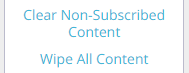Themes
A 'Theme' is a method for creating a playlist combination or individual playlist that can be subscribed to in order to assist with caching content to the headsets. This can assist in reducing loading times for lessons that have been prepared in advance or content that is used primarily consisting of custom uploads or video or images.
Preemptive download
Using the preemptive download for a playlist or individual content will reduce the time it takes to prepare the devices for a lesson prior to using the headset. Any content that has been preemptively downloaded will not be pushed to the headset when a playlist is loaded, only the icons will need to change to access the content that has already been cached. Devices can be on charge in the case while this function is used, however all devices must appear as 'connected' to receive the new content.
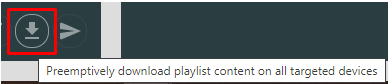
A playlist consisting of cached and new content will only need to send the new content to the device.
Saving and Sharing a Playlist
Once you have created a playlist of the desired content, either from ClassVR resources or from custom uploads from your 'My cloud' area; you can save this to your 'My playlists'.
Visit this article if you need some help with that : Creating and sharing Playlists
Creating a new Theme
- Visit the 'Themes' area of the portal and choose 'Add New Theme' from the 'actions' pane on the right.
https://portal.classvr.com/manage/profiles.cfm
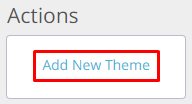
- Name your 'Theme' and click 'Add Lesson'.
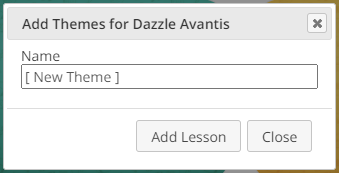
Adding content
- Drag any existing playlists that are present in the 'Shared Playlists' area to the Theme
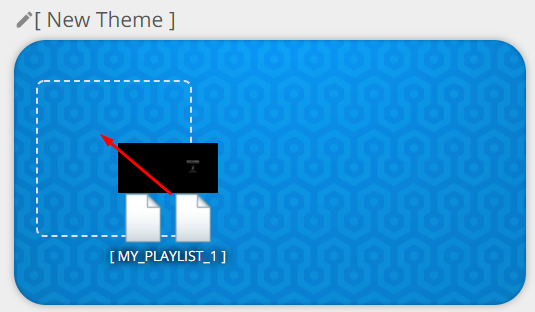
This can be a single playlist or a group of playlists that you wish to subscribe and push to the headsets to cache the content.
Subscribing to content
Visit your Subscriptions page to view all the content you can subscribe to your headsets for automatic downloading.
https://portal.classvr.com/manage/subscriptions.cfm
Any 'Subscribed' content will be pushed to the headset as soon as it comes online and checks in with the ClassVR portal.
Please note that the CVR155, CVR155-A, CVR155-A1 and CVR255 have a maximum internal storage of 16GB. Subscribing to more content than the headset can hold may cause performance issues and/or prevent the headset from booting correctly.
- Click on the name of your Org to access the subscription options
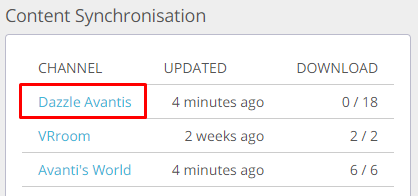
Placing a check mark in this area for the new Theme you have created will automatically download this content to the devices as soon as they check in to the portal.
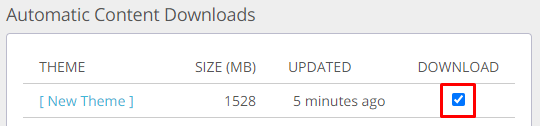
Any new devices enrolled will automatically download any selected subscribed content as soon as they have an active connection.
Clearing non-subscribed content
After some use, the headset's storage can become full if teachers are using more and more new content to push to the devices. By visiting the Devices page in your Administration portal you can 'Wipe All Content' or 'Clear non-Subscribed Content' from the 'Actions' pane which will remove everything apart form what has been selected as your core content subscriptions, this includes your custom Themes. This will make sure you always have your core content available while leaving enough space to add more lessons that may not be related to a subscription.