Logging into the ClassVR Portal.
In order to upload content to the ClassVR headsets, you will need to log into the ClassVR Portal. You can do this by visiting portal.classvr.com.
Use the username and password that you registered with. If you registered with a Microsoft or Google account, you should be able to use your SSO (Single Sign-On).
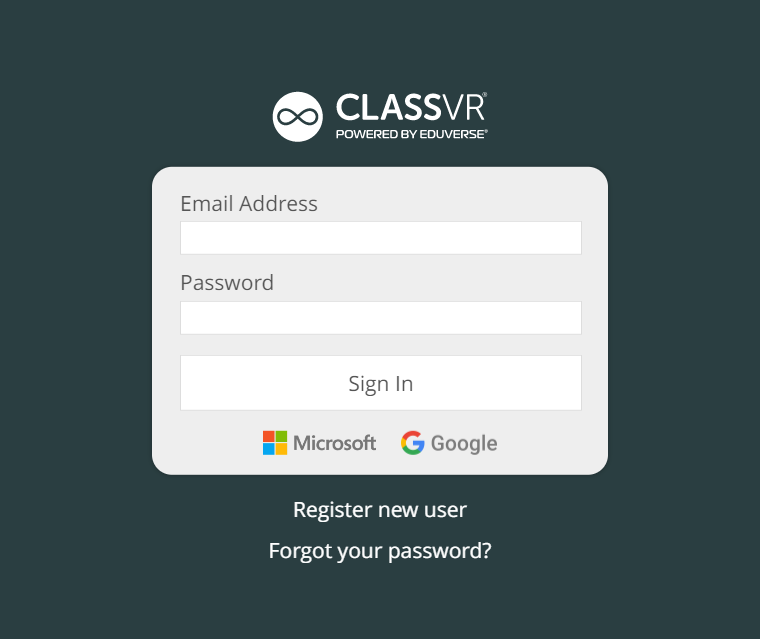
Once there, you should be able to access the resources you need for your lessons, as well as manage the headsets when they are switched on and enrolled.
For further information on how to use the ClassVR Portal, click here.
Further Troubleshooting
- I cannot access the ClassVR Portal.
- Check your internet/network connection.
- Ensure that the URL is not blocked or restricted.
- Ensure you are using an up to date web browser, such as Chrome or Edge.
- I cannot log into the ClassVR Portal.
- Ensure that your username and password are correct.
- Check that you have registered or been invited to use the portal.
- Try refreshing or closing & re-opening your browser and navigating to the portal again.