Relating to:
CVR-155-A
CVR-255
CVR-255-64
NOTE: We recommend getting your network administrator or IT contact to go through this process.
Signal to noise ratio (SNR) relates to the amount of radio interference or background noise affecting your wireless signal. Wireless networks operate on specific frequencies (usually 2.4GHz or 5GHz) your devices communicate on these frequencies if they are using the wireless network.
If there is a lot of interference on your wireless network, you may notice the following symptoms:
- Decreased data-rate (Bandwidth or amount of data capable of being transmitted)
- Decreased throughput (Actual amount of data being transmitted)
- Increased data re-transmissions (Retries due to failed transmission)
- Data corruption
In other words, if you have a low signal to noise ratio, you will notice that your network/internet connection is slow, or the data you receive is damaged and gives errors or unusual activity. This is caused by information having to be resent, or not received correctly. It may also have to work at a slower speed to compensate for the quality of the connection.
Signal interference can be a result of interference from things like multiple access points, large number of clients, microwave ovens, Bluetooth headsets, and other devices. The higher concentration of these devices that are operating in close proximity, the higher the interference level will be. The distance of your devices from the Wi-Fi access point you are connected to can also be a factor.
The best way to work out if your wireless network connection is being affected by low SNR would be to test it using a Wi-Fi analyser app or software. The higher the dB rate of your Wi-Fi signal, the better and faster your wireless connection should be.
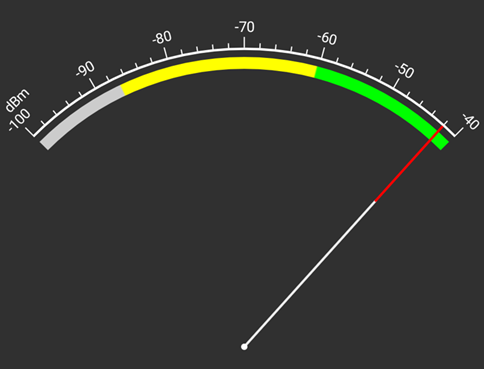
If you are unsure, please check with your network administrator or IT contact.