The main benefits of using a static IP address include being able to efficiently manage and troubleshoot network issues, as well as avoiding conflicts that can arise from the IP address changing every time the headsets are restarted or powered on.
We would recommend getting your IT provider to carry out the following steps.
Setting a static IP address on a ClassVR headset
Static IP addresses are set in the ClassVR portal - this is not something that can be done on the headset itself. Visit on the QR keys page: https://portal.classvr.com/manage/qrkeys.cfm and click on WiFi. Then click Assign statis IP address. This will open the static IP address settings:
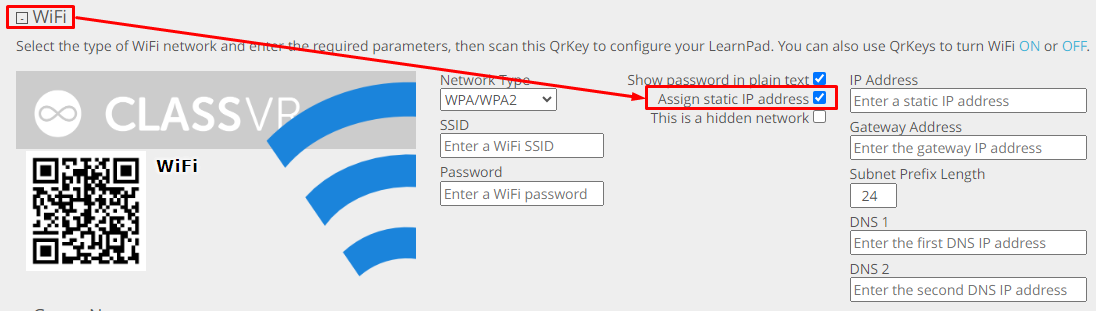
Fill in all details as required.
If you have an existing WiFi connection, this cannot be changed. Therefore we would recommend clearing the current settings and setting up a new connection. You can use this QR code to clear the current settings:

Please note that any previous proxy settings will need to be re-added after the new connection has been set up.