If you need to change the default language, this can be done in the ClassVR Portal settings.
After logging into the ClassVR Portal, click on the Settings cog in the top-left corner.

Once in the settings, click Change Language.
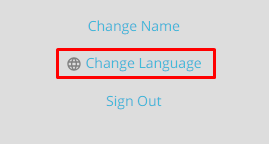
Select your preferred language from the drop-down menu in the Language Selection box, then click Change Language.
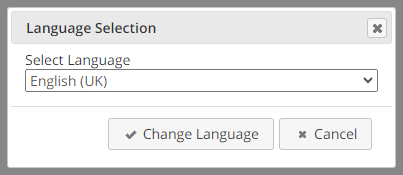
Please note that this will only change the language in the ClassVR Portal webpage. To change the language on the ClassVR headsets, click here.