Relates to:
CVR-155-A
CVR-255
CVR-255-64
Factory reset - If you are experiencing issues with the headset, you could try a factory reset. A factory reset will return the headset to its original state when you received it.
Please note - a factory reset will remove all downloaded apps, software and anything else that has been added to the headsets. If you are looking to clear some space on the headset, click here to clear the cache.
There are a few ways of doing this:
- Using the Scan app on the headset’s main screen, scan the following QR code:
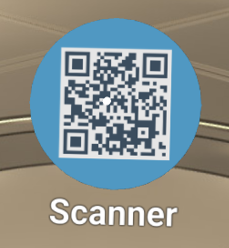
QR Code Scanner App
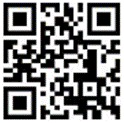
Factory Reset QR Code
- Raise a support ticket – one of our support technicians can send out a factory reset request directly to the headset. (Please note that we will need the serial number and name of the headset that needs resetting.)
Note: Once you have completed the factory reset, the device in question will still be enrolled, but it will need to be re-added to the Wi-Fi network.
This will work for all VR headset models.