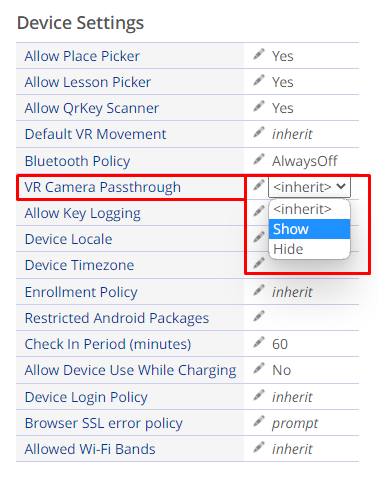Relating to:
CVR-155-A
CVR-255
CVR-255-64
Camera troubleshooting
Blurry or out of focus picture when viewing things like the QR codes or AR cube.
- Check the lens at the front of the headset and ensure that it is clean and not scratched.
- Ensure that the protective cover has been removed from the lens.
- Try adjusting the focus wheel on the top of the headset (CVR-155-A only)
- Try restarting the device.
- Try a factory reset.

Further troubleshooting
Red or black screen when accessing the camera app (not when booting up the device).
- Restart the headset.
- Try a factory reset.
Gestures are not working (CVR-155-A only)
The gestures feature for the ClassVR 155-A headsets has now been disabled by default. If you wish to re-enable it, this can be done via the ClassConnect page by clicking on your Organisation in the top-right, under VR Camera Passthrough in Device settings.